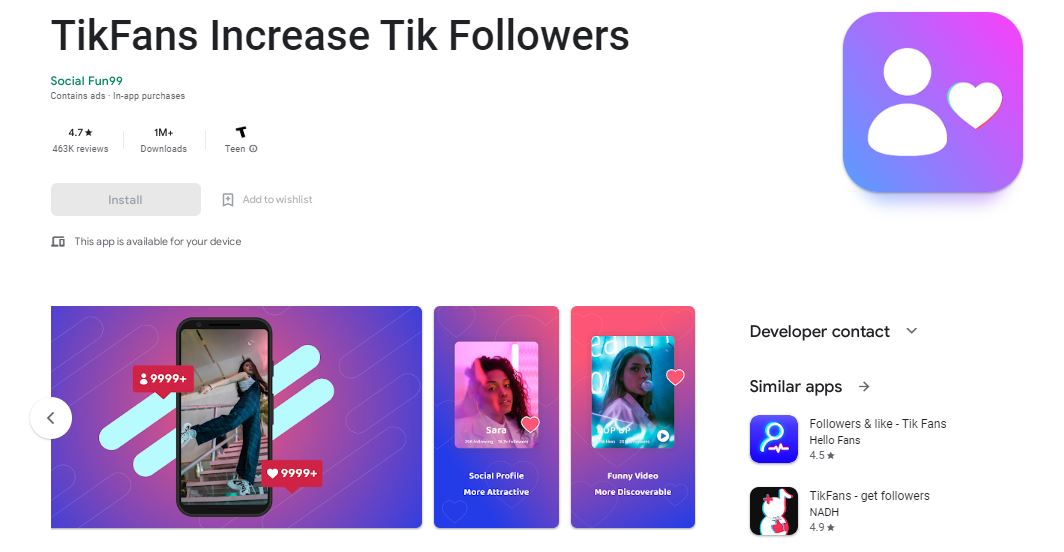Running usability testing is essential to any website or app development process. By observing how users interact with your product, you can identify and fix potential issues before they become bigger problems.
But running a usability test isn’t always easy. It takes time, effort, and planning to do it right. Working with a usability testing company helps you avoid costly mistakes. It also allows you to focus on other aspects of your product development while they take care of the details.
Nevertheless, it pays to have an excellent grasp of the process for better decision-making. Learn the definition of usability testing and eight tips to help you run it.
What Is Usability Testing?
Usability testing is a process that helps you understand how easy or difficult it is for users to interact with your product. The goal is to identify any areas where users might have trouble so that you can improve the design.
During a usability test, a moderator asks participants to complete specific tasks using your product. These could be something like finding a particular piece of information, signing up for an account, or making a purchase.
The moderator then observes the test subjects as they attempt the tasks. They take note of any difficulties the users face and how long it takes them to complete the task. This information is then used to improve the design of your product.
Usability testing can be conducted in person or remotely. It can also be done using various methods, including think-aloud protocols, eye tracking, and card sorting.
8 Usability Testing Tips for Businesses
Now that you know the definition of usability testing, here are eight tips to help you run a great test.
1. Define Your Goals
Before you start your usability testing, it is important to define your goals. What do you hope to achieve from the testing? What specific areas do you want to improve? By defining your goals upfront, you can better focus your testing and get more useful results.
2. Choose the Right Participants
Choose participants who are representative of your target audience. If you are testing a website for new mothers, for example, you would want to choose participants who are currently pregnant or have young children. This will ensure that the results of your testing are relevant to your target audience.
3. Keep It Short
Usability testing should be brief to maintain the participants’ attention and avoid fatigue. A good rule of thumb is to keep each session to no more than one hour.
4. Make It Easy for Participants
Participants should not feel like they are being put on the spot during usability testing. Make sure to give them clear instructions and make yourself available if they have any questions.
Also, reassure them that there is no right or wrong answer. It will help them feel more comfortable sharing their thoughts and opinions.
5. Be Flexible
Be prepared to change your plans if necessary based on the feedback you receive from participants. The whole point of usability testing is to gather feedback so that you can improve your design.
If the participants are having difficulty with a certain task, it may be necessary to make changes to your design to make it more user-friendly.
6. Take Detailed Notes
Take detailed notes during usability testing to refer back to them later. Make sure to note down any problems that participants encounter, as well as any suggestions they may have for improvement.
If possible, record the sessions so that you can go back and watch them again later.
7. Analyze the Results
Once the usability testing is complete, it is time to analyze the results. Look for patterns in your feedback and identify areas you can improve.
Once you have identified potential improvements, implement them to make your design more user-friendly.
Don’t forget to test again after making changes to see if they have had the desired effect.
8. Make Usability Testing a Regular Practice
Usability testing should not be a one-time event. To ensure that your product is always user-friendly and satisfying to customers, make it a regular practice.
This will help you identify and fix any problems early on before they have a chance to cause major issues.
Conclusion
Conducting regular usability testing will also help you keep up with the latest trends and ensure that your product is always up-to-date.
Following these tips can help you and your provider run a great usability test and get valuable feedback that you can use to improve your product.