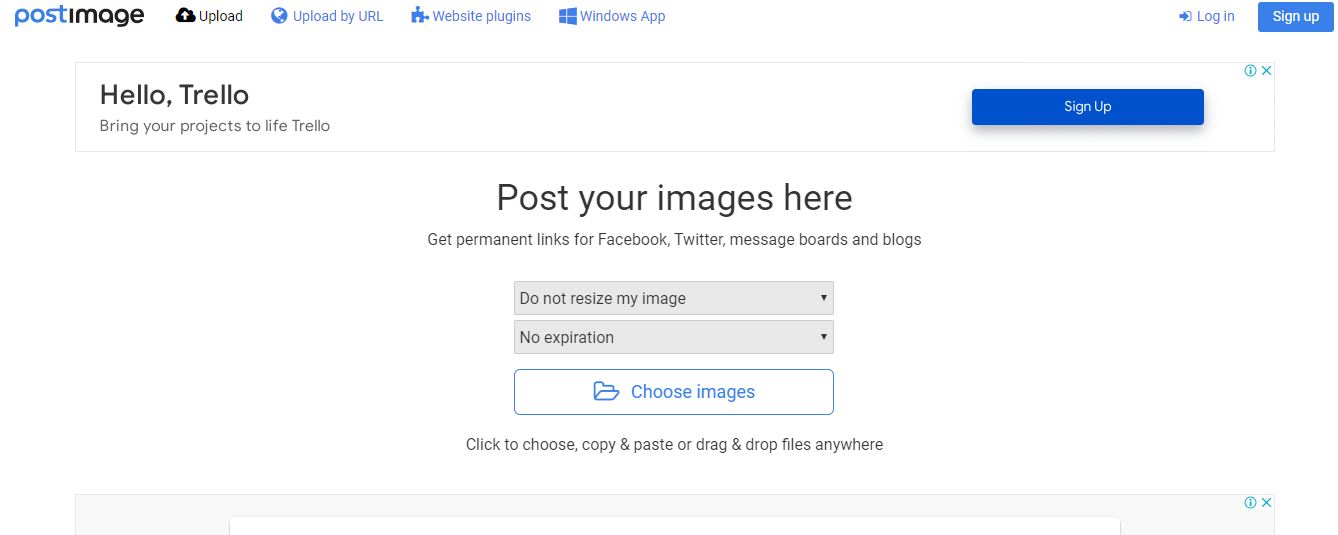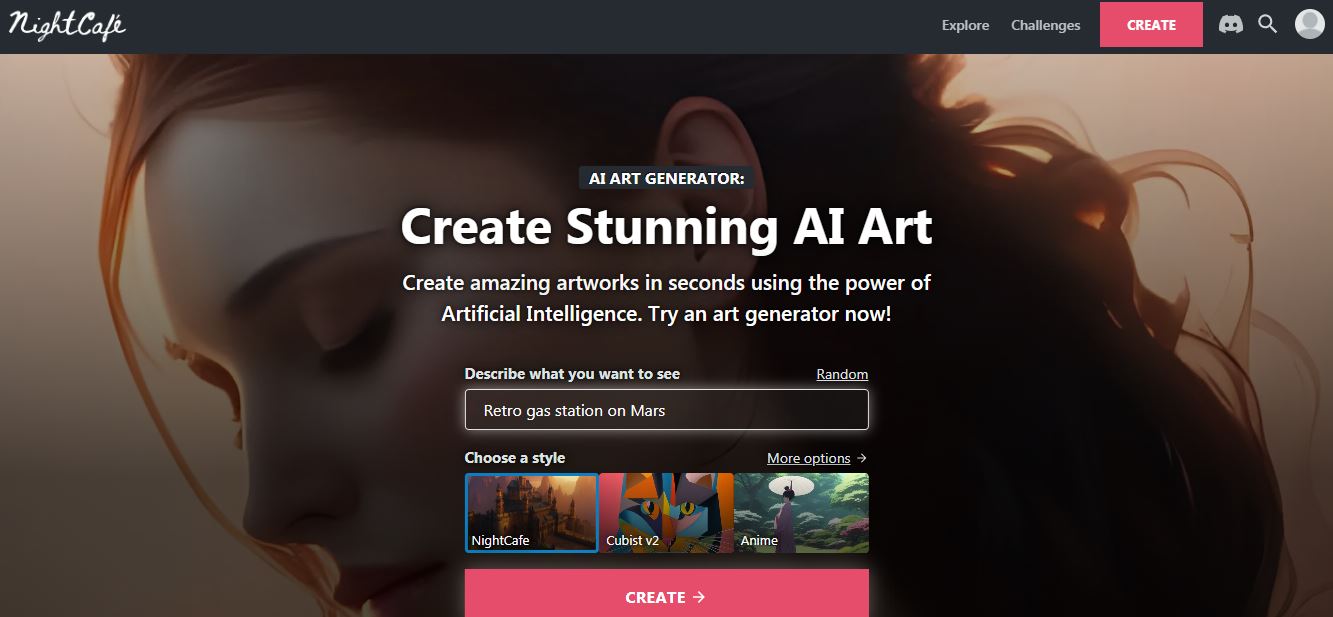Automating Your LinkedIn Experience
What is LinkedIn automation and why should I do this? Probably, these are two questions that come to our minds right away. Let’s deal with them now. A typical B2B sales lead doesn’t happen all of a sudden. It’s a calculated process of several communication acts between you and your potential prospect. LinkedIn is the place where the interests of both vendors and customers meet in the right spot. At Belkins’ B2B lead generation company we realize how important it is to make sure every step of business relations is made upon solid ground. The image of your business often begins with social media. And what is the most well-known site for entrepreneurs and employees with almost 740 million active users? That’s right, Linked in is the answer.
Let’s say you have created a profile there. What are you going to do now? Well, guess it’s high time you looked for new contacts, got involved in burning discussions, and started to show your activity on the site. All this takes quite a lot of time to do. Searching for potential prospects is especially tiresome since you can’t just begin bulk messaging because you might find yourself in a LinkedIn jail. In other words, your account will be banned. What if you don’t have much time and the results are to be achieved as soon as possible? In this case, we suggest thinking about some “automation”. With the help of special software, you will get a chance to increase the quality of potential leads, make the business communication flow faster, and introduce some tweaks to the outreach strategy. If you have serious plans for LinkedIn expansion, you won’t be able to handle this effectively without automation software.
Tools to Use for LinkedIn Automation
Of course, it’s perfect to find new leads as quickly as possible. However, it’s only half of success. We need to sell them something too. The sales process might be enhanced with software as well. It offers advanced communication between the business and the leads. This includes the ability to communicate with prospects and let them know you’re serious about pursuing a business relationship. You can send emails, messages, and phone calls directly to prospects without doing this manually.
When it comes to LinkedIn, a crucial aspect of getting new leads and follow-ups is joining and creating networks. It’s a good idea to automate all these processes by using specialized software as well. There are special bots on the Internet that allow performing the functions mentioned above and even more. For instance, there is a special Jobs Bot that helps to search for jobs much faster and even automatically applies for them. If you google a little, you may find lots of examples of such bots to fit your particular goals.
Even more, you can choose templates and use them to create personalized messages to send to potential prospects. This will save your time and patience too. This is another example of how software can drastically improve your business experience on LinkedIn. The best thing is that you can use it out of the site too. Let’s take emails, for instance. If you still use them in your campaigns, it might be a good idea to automate the messaging as well. There is special software like Folderly to work with emails and even track their rate of deliverability.
As we know, B2B lead generation today is more competitive than ever. It’s important to know the theory of it and stick to modern practical methods as well. Another decent software to use for automation is Lead Finder. It is an online tool that helps B2B companies find the best audience for their business without wasting time on people who are never going to buy anything. It also has a powerful search engine that lets you specify exactly what kind of lead you’re looking for, so it’s easy to find exactly the type of prospect your company needs. In order to expand the scope of LinkedIn leads, this tool enables you to filter them by industry and geographic location. You can also see who’s been followed and connect with them on LinkedIn to make appointment setting more convenient in the future.
Tips to Follow With LinkedIn Automation
You don’t think it will be enough to find a couple of apps, push a few buttons and let it all go autopiloting, right? The choice of means is important, the way you use them is of double importance. Before making your first steps, consider reading through our guide to making sure you will have a smooth start:
- Make your profile look really complete. Upload a decent photo, pick appropriate keywords and a headline. Give your potential clients a detailed summary of yourself. Come out into the open and be frank, all that makes you more attractive for potential prospects.
- Warming up connections. Don’t rush and send about 100 requests the very first day you registered or installed automation software. This will be alarming for the moderators. Let it all be nice and slow, start with 10 connections, and then slightly increase their number each week.
- Don’t forget to follow up. The importance of this action is often underestimated even by experienced LinkedIn users. They find it complicated and tiresome. But hey, now you’ve got some computer magic with you, right?
- Engagement matters. Try to target people based on their visible activity on the site. Don’t forget to act like a legal spy searching for the points that may act as beacons in establishing business communications.
- Don’t be shy to consult specialists. If something goes wrong, feel free to call a B2B lead generation agency for help. With lots of experience in their stock, these guys will save your disastrous marketing campaign and prevent it from other failures in the future.
Final Thoughts
No one can’t deny the importance of online presence for business these days. Building it up is a complex and tedious task. There’s nothing wrong with easing the burden, however, don’t go too far. LinkedIn has a strict policy against any automation software. You can implement some techniques carefully as if everything was done by a human. In that case, automation will work out well as a huge advantage over the competitors.

![[pii_email_30282d7d1eadbc3c14b8]](https://redditworldnews.com/wp-content/uploads/2021/10/pii_email_30282d7d1eadbc3c14b8.png)