Whether you create a video for personal enjoyment or for your business, you want stunning videos that wow the audience. You must edit your videos to ensure the final project makes an impact. Thankfully, with an online video editor, the once time-consuming and expensive process of editing has become easy. In fact, thanks to this innovation, you can get started for free. Now, you don’t need a background in film or expensive editing equipment to create video content. Even newbies can readily edit clips. To help ensure your final output stays spectacular, here are 10 tips worth noting to ensure you edit like a pro. Let’s get started!
Plan Well and Stay Organized
When you embark on a project, start with a plan and stick to it. Remember, failing to plan is planning to fail. It would also help to stay organized so you can keep track of your progress. For best results, make a project timeline and directory to stay within your project goals. It would help to do the following:
- Create a printed timetable
- Make a list of all the things you need
- Create a project folder for raw footage, sound, graphics, etc.
Remember, when you stay organized, everything becomes accessible. As a result, you avoid confusion and ensure a speedy workflow.
Don’t Forget to Backup
Part of planning is ample preparation. You must be ready for any eventuality because things can go awry when you least expect it. Thus, get a backup ready because hard drives and memory cards can get corrupted and fail. For best results, keep a backup file of your projects on an external hard drive. It would also help to save on the cloud of your online video editor. This comes in handy as it frees up space on your computer. Finally, don’t forget to leverage what’s there to ensure your work is seamless.
Choose the Best Editor
You will find many online video editor software in the virtual world. However, you must remember that they are not created equal. Besides, you must note that the cheapest one is not always the best choice. For example, some video editors claim to be free, but they impose a company watermark on your work. Unfortunately, this can be very distracting for your viewers.
On top of that, some online video editors impose very expensive tiered payments if you want to download higher-resolution work and enjoy more effects. Thus, you must be very discerning to ensure you get value for money and all the features you need. And this includes editing on the go using mobile devices!
Trim What’s Unnecessary
You must learn to cut and trim your work for maximum efficiency. For newbies, it may be difficult to cut clips. However, you must master this art to ensure your project flows smoothly. Learn how to cut out unwanted frames using your online video editor. Through this, you can:
- Take out unwanted frames
- Highlight important stuff
- Prevent dragging scenes
Minimize Jumpy Cuts
Jump cuts can make your work look jagged and difficult to follow. You don’t want work that looks choppy as this will turn off your audience. For best results, you have to ensure that your work appears seamless from start to finish. Thus, it would help to use transition devices as this connects scenes. Use your online video editor to add different transitions to improve the story flow. For example, you can use the following:
- Fade
- Crossfade
- Dissolve
- Wipe
- Ripple
- Fade in or out
- Cutaway
Work With Varying Shots
To make things visually interesting, don’t forget to vary the shots for your videos. Work with different angles when you’re shooting. Sometimes, it would help to record using two cameras. If you miss some footage, you can also check your online video editor for free stock clips and photos. You can also use different camera effects in your editor, such as:
- Tilt-up or down
- Pan-left or right
- Zoom center or out
Work With High-Quality Footage From the Get-Go
You cannot expect high-quality output if you possess low-quality footage, to begin with. Thus, you must always start with a strong foundation by filming in a high-quality resolution. Work with the highest setting that your camera allows. Then carefully transfer this footage to your computer. Of course, you will lose some quality when editing, but you can tweak it as realistically as possible to ensure that nothing is compromised. Besides, you also have a choice on the resolution you want when you render and export your final project.
Tweak the Colors and Light For Max Vibrancy
When working with your editor, don’t forget to correct color and grading. You should also tweak anything that’s too dark. These components are vital, so don’t miss them. You want to adjust the brightness, contrast, and saturation to assure the most visually appealing content. Besides, you want some form of thematic unity across your clips to give that audience consistency.
On top of that, you don’t want to turn off the audience with too dark images that they can barely decipher. So you can also add a more professional look by playing around with filters and other effects to create a mood for your work. This creative process will make your work look more polished and professional.
Don’t Forget the Audio Component
Videos rely not just on beautiful images but sound as well. For starters, use a noise-canceling microphone when shooting. It would also help to pick a quiet location. Finally, when you are editing with your video maker, do not forget to incorporate the following:
- Musical scoring for more drama
- Voice-over narratives for better understanding
- Sound effects for vibrancy
Tell a Compelling Story That Touches the Heart
Last but most definitely not the least, always tell a story that touches the heart. Nothing is more impactful than work that plays on emotions. Thus, make this your core objective from start to finish. Begin with a strong storyboard and work on other elements like images, fonts, effects, animation, etc. All of them come into play when you create video content.
Parting Words on Editing Like a Pro on your Online Video Editor
Without these elements, you would have nothing but just random shots that don’t mean anything. Instead, work around these features to create a cohesive story. Putting all the elements together allows you to create a strong message that your viewers will understand and remember.

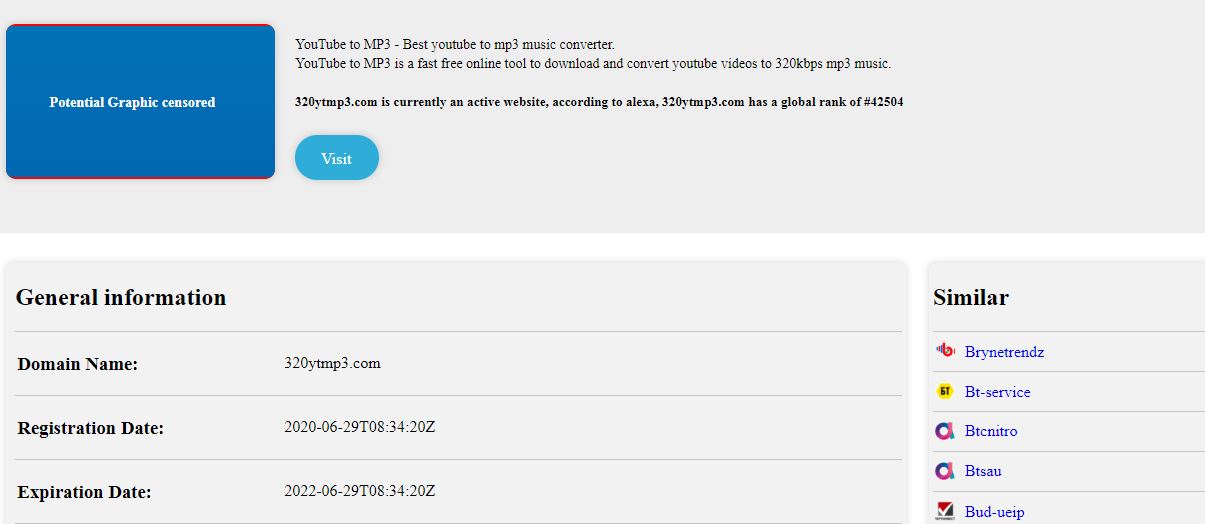
![[pii_email_d9b958aaad04dc8c1799]](https://redditworldnews.com/wp-content/uploads/2021/05/pii_email_d9b958aaad04dc8c1799.png)
