Short.cm
Short.cm is an applicable link-shortening service that helps users quickly and easily shorten URLs to share on social media or via email messages. It provides a free basic version and more powerful paid plans for businesses and individuals. With Short.cm’s easy-to-use interface, users can create simple, branded links using their domain name in just a few clicks.
Users can customize their links with UTM parameters to track how many people click on them, get detailed analytics about who clicked the links and where they were shared, and even password-protect their links if desired. For businesses looking for more advanced features, Short.cm also offers an enterprise plan which includes team collaboration tools, custom domains, and white labeling options for creating fully branded link experiences.
Short.cm features
- Shortening URLs
- Real-time Click Reports
- Brand Management
- Custom Domain Mapping
- Advanced Security & Privacy
Short.cm Alternatives
ClickMagick
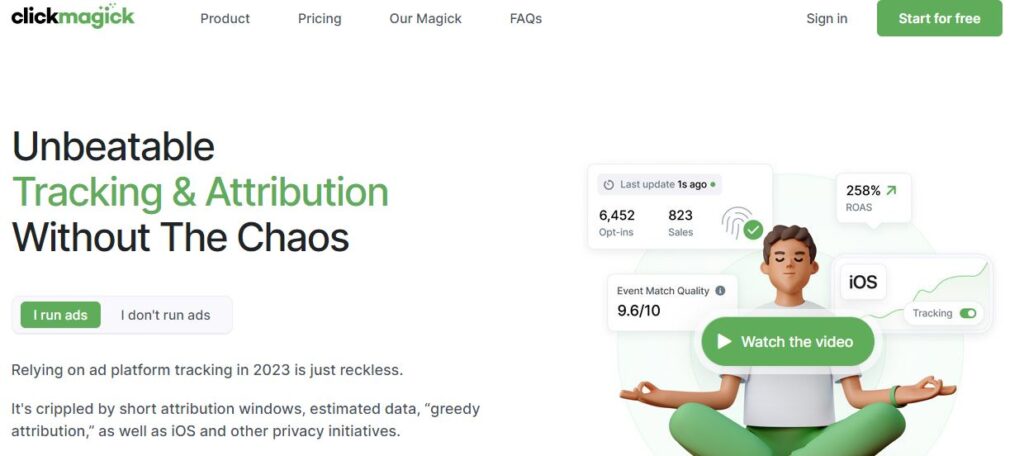
ClickMagick is a powerful tracking and link-management platform designed to help online marketers optimize their marketing campaigns and increase their ROI. Its intuitive dashboard makes tracking clicks, impressions, and conversions easier. The platform also offers various features such as split testing, geotargeting, custom domains, retargeting pixels, click heatmaps, and more. It also provides detailed reporting for each campaign so users can easily analyze the data for better decision-making.
ClickMagick also lets users keep track of all their affiliate links in one place by creating custom short links that are easier to share on social media or other platforms. It helps them generate more leads from their campaigns while protecting themselves against lost sales due to broken links or outdated URLs.
ClickMagick Features
1: Tracking Links
2: Rotators & Split Tests
3: Automation Rules
4: Click Fraud Protection
5: Reporting & Analytics
Thrive Tracker
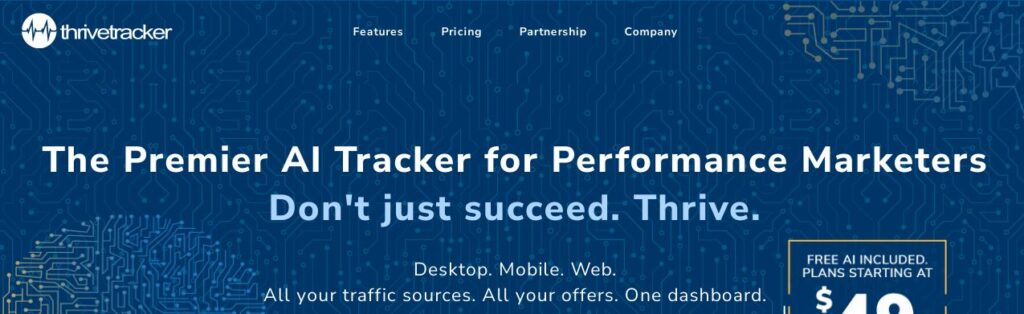
Thrive Tracker is a powerful tool for tracking click-throughs and conversions from your campaigns. It provides comprehensive analytics to help you understand your campaigns’ success in driving traffic, conversions, and engagement. The platform has various features such as split testing, segmentation capabilities, advanced fraud detection, and more. With Thrive Tracker’s real-time reporting tools, you can quickly identify trends and make data-driven decisions to improve performance on the fly.
You can also integrate with various external services like Google Analytics to further customize your experience. Thrive Tracker offers an intuitive visual interface that makes it easy for users to get up and running quickly without needing technical knowledge or prior experience in analytics platforms. Additionally, the platform is highly scalable, so you can easily adjust it as your business grows and evolves.
Thrive Tracker features
- Easy-to-Use Interface
- Real-Time Analytics
- Third-Party Integrations
- Custom Reporting Capabilities
- Automated Optimizations
- Security and Privacy Protocols
Improvely
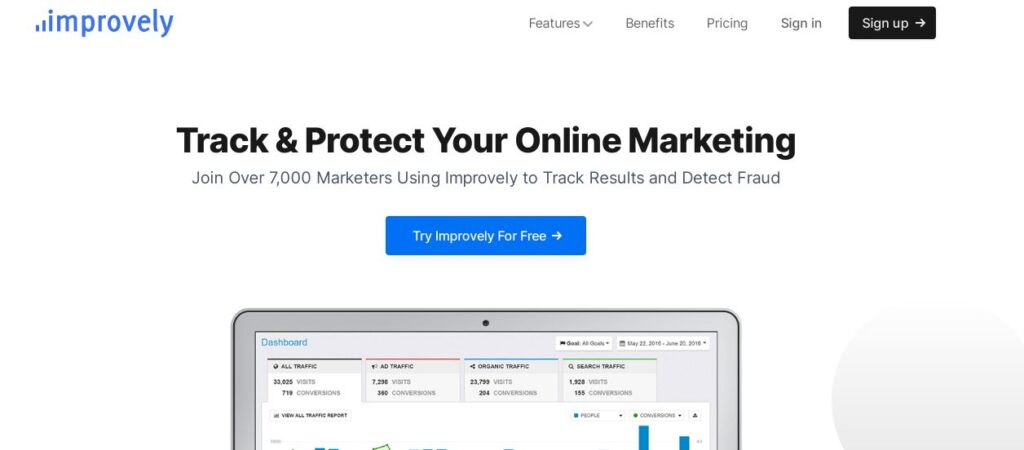
Improvely is a great tool for tracking website conversions and understanding customer behavior. It enables users to track, analyze, and optimize their real-time online marketing campaigns. Improvely allows marketers to measure the cost of acquiring customers, calculate the return on investment (ROI), track customer loyalty, and more.
The platform offers features like click fraud detection, conversion tracking, link cloaking, split testing, and more. With these features, users can easily detect fraudulent clicks from bots or competitors to reduce costs and improve ROI. They can also track customer behavior across different channels, such as Google Ads and Facebook Ads, by viewing key metrics like page views, time spent on the page, bounce rate, etc. Additionally, they can use split testing to compare different versions of landing pages to select the most effective one for their campaigns.
Finally, Improvely offers automated optimization tools that allow marketers to easily adjust their campaigns based on data insights without manually setting up tests or analyses whenever they need new information or changes. It makes it a great choice for those looking for an easy way to track conversions and manage digital marketing campaigns with minimal effort required from them.
Improved Features
- Benefits: Time & Money Savings
- Features: Automation, A/B Testing
- User Reviews: Positive Feedback
- Pricing: Affordable Options
Capsulink
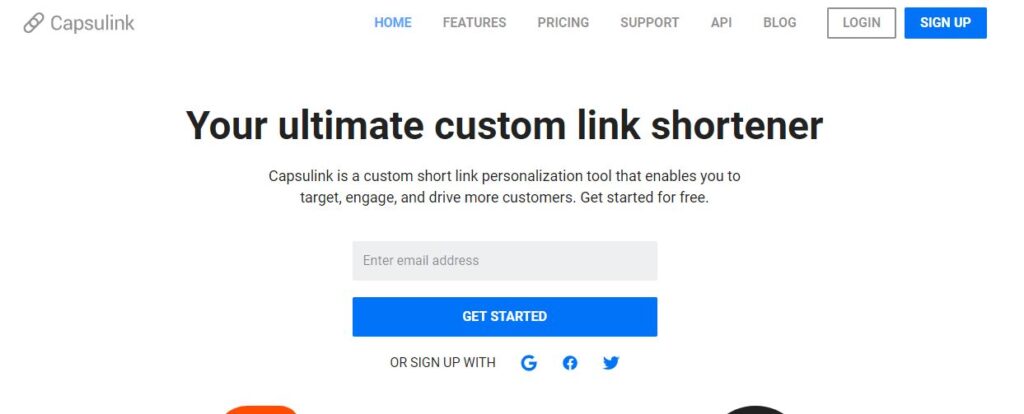
Capsulink is a URL shortening and tracking service that offers various features, such as analytics and link retargeting. It provides detailed analytics to help measure the performance of campaigns or links. It also offers link retargeting, which allows users to redirect visitors who click on their short links to different destinations based on the user’s preferences.
For example, a user could redirect certain traffic from one link to a landing page or another website. Capsulink also provides conversion tracking, meaning it can track how many people clicked on the link and converted into customers. Capsulink allows users to customize their URLs with custom branding options like domain masking, vanity domains, and thumbnails for an enhanced look in social media posts. Lastly, Capsulink covers more than 100 countries with its advanced IP filtering system for better geotargeting accuracy.
Capsulink features
- Automated Link Shortening
- Advanced Link Analytics
- Automated UTM Tracking
- Mobile Optimized Links
- Automated Link Retargeting
- Multiplatform Support
LinkTrackr

LinkTrackr is an online tracking solution many businesses use to monitor the performance of their websites and ads. It can measure any metric, from clicks and conversions to sign-ups, downloads, sales, and more. LinkTrackr also offers powerful tools for managing links, such as redirects, cloaking, tracking pixels, split testing, and fraud detection. Additionally, it provides detailed reports that allow users to analyze data in real-time. The platform also integrates with Google Analytics for easy reporting.
LinkTrackr’s features include link expiration date settings which can help protect customers from expired links or malware; dynamic link shortening that automatically shortens URLs when they hit certain lengths; smart rotator, which helps manage traffic across multiple sites; custom pixel tracking so you can track each step of your funnel; A/B split testing that allows users to test different versions of pages on their site; and subscription management which helps automate the process of keeping subscribers up-to-date with content changes.
LinkTrackr Features
- Ease of Use
- Advanced Tracking and Analytics
- Automation of Affiliate Tasks
- Multiple Payment Options
- Link Cloaking and Security
- Customer Support
Pretty Link Pro
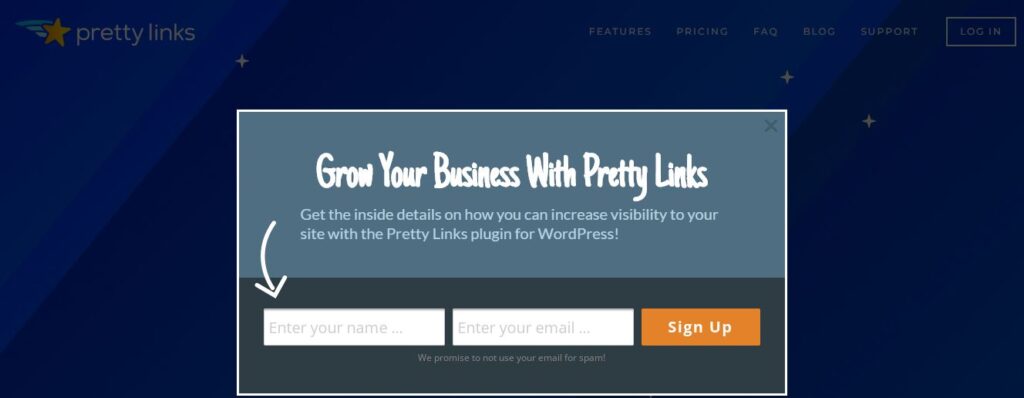
Pretty Link Pro is a great tool for bloggers and website owners who must make their content more accessible. It allows users to create custom URLs and redirects, which can be used to track the effectiveness of their strategies. The service also provides detailed analytics so that users can see where their links are going and how many people are clicking on them.
It’s an efficient way to keep track of your link-building efforts and ensure you’re always getting the most out of your online presence. With Pretty Link Pro, you can create vanity URLs for better branding, control how long each link lasts before expiring, and even cloak links for extra security. It includes helpful features such as automated link expiration, password protection, URL cloaking, and more.
Pretty Link Pro features
- Creating Short URLs with the Plugin
- Managing Links with the Plugin
- Analyzing Clicks & Stats
- Customizing Click Behavior
- Integrating with Social Media
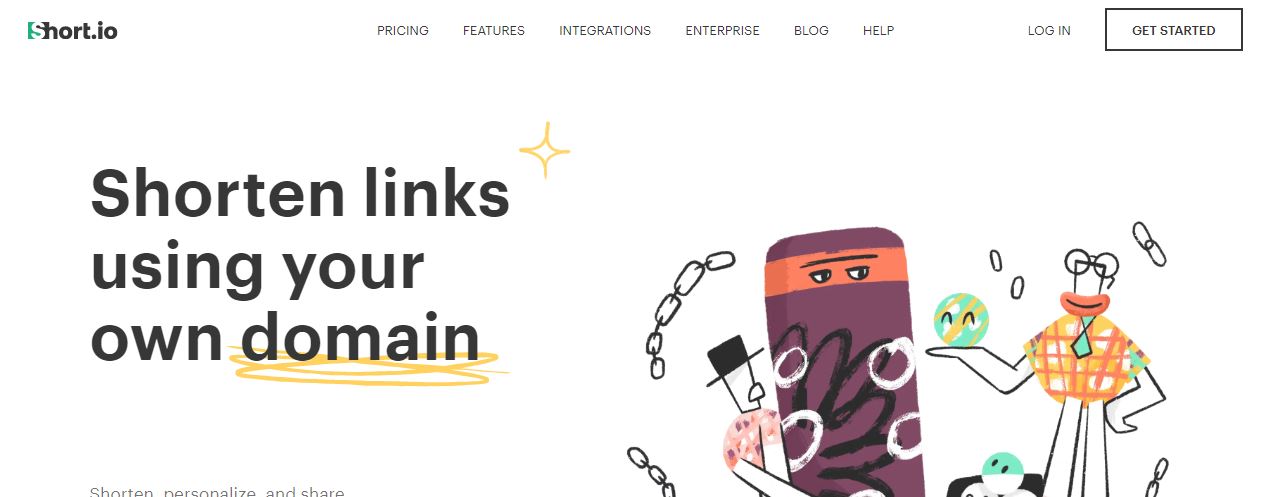
![[pii_email_883f63cabcea0bf32386]](https://redditworldnews.com/wp-content/uploads/2021/01/pii_email_883f63cabcea0bf32386.png)
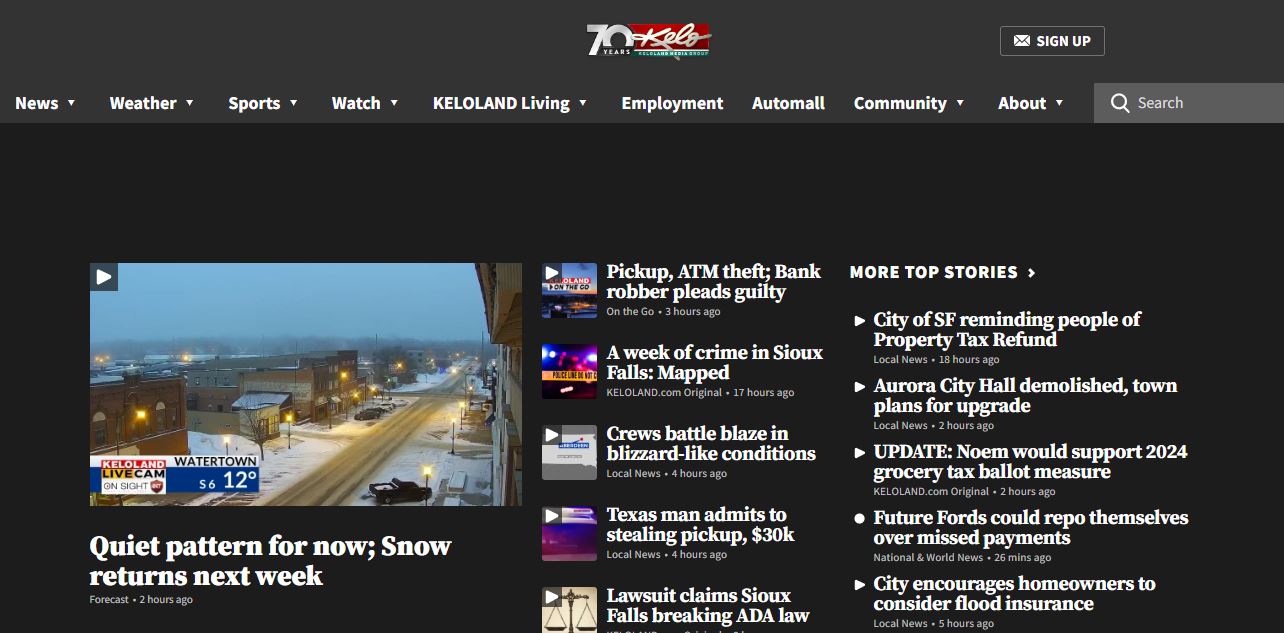
![[pii_email_291d82f4b8724ef8e43b]](https://redditworldnews.com/wp-content/uploads/2021/05/pii_email_291d82f4b8724ef8e43b.png)