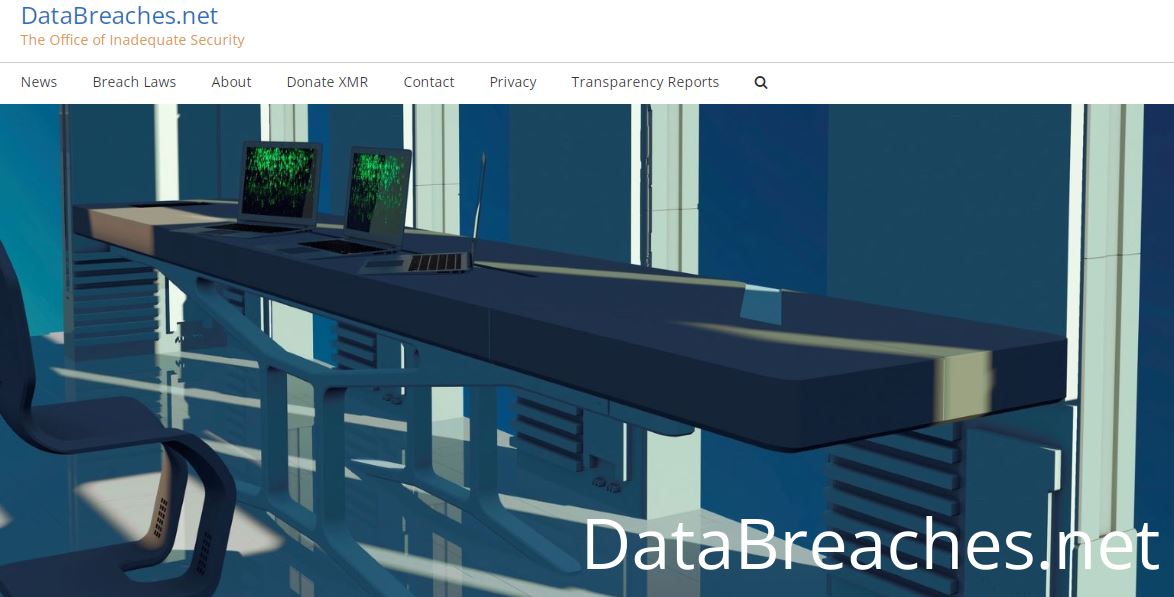Android Auto
Android Auto is a popular feature that allows you to sync your phone with your vehicle and access various apps and services while driving. However, not all cars offer an Android Auto-compatible system, leaving many drivers searching for alternative options. Fortunately, several alternatives are available that allow you to stay connected on the road without investing in a new car. This article will explore some of the best Android Auto alternatives and their features.
Android Auto features
- Connectivity: Bluetooth, Wi-Fi
- Voice Command: Google Assistant
- Navigation: Google Maps, Waze
- Music & Audio Apps: Spotify, YouTube Music
- Phone Calls & Messaging: Make/Receive Calls
- Safety Features: Speed Detection, Do Not Disturb
Android Auto Alternatives
Smart Car Dock
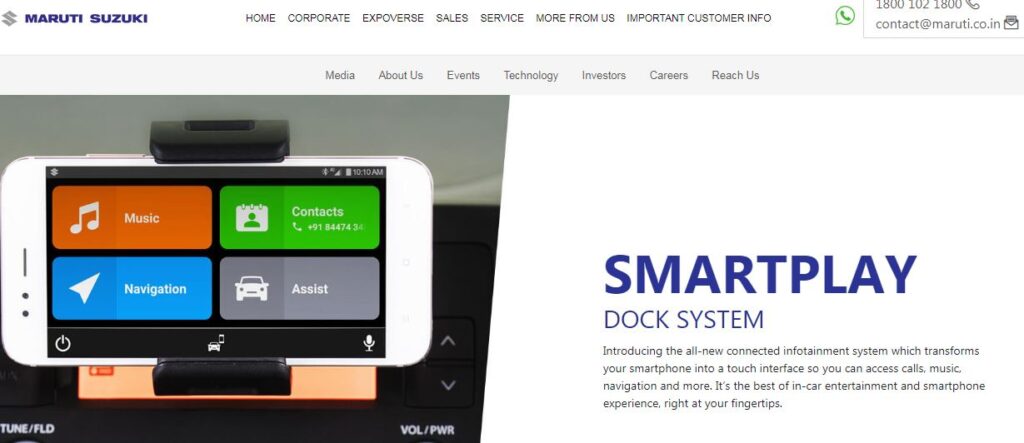
An intelligent car dock is an excellent alternative to Android Auto, allowing you to use your smartphone as a central dashboard for your vehicle. Smart car docks offer a variety of features and capabilities that enhance the driving experience.
One of the key benefits of using a smart car dock is that it offers an improved user experience when managing multiple apps while driving. The dock can be connected to the radio or speakers, allowing you to play music or listen to podcasts while on the road. It also provides hands-free control over navigation and other notifications, giving drivers more freedom and safety behind the wheel. Additionally, some models come with additional features like voice commands and wireless charging capability for added convenience.
Another advantage of using a smart car dock is its compatibility with most smartphones today. It means you don’t have to worry about buying costly accessories or making sure your phone works with your vehicle’s audio system before installing it in your car. Furthermore, many models feature adjustable arms that fit snugly in any size cup holder in any make or model of vehicle. It ensures seamless integration between cars and smartphones for maximum performance.
Smart Car Dock features
1: Easy Installation
2: USB Charging
3: Bluetooth Connectivity
4: Music Streaming Capability
5: Handsfree Calling
6: Navigation and Maps Integration
Car Widget
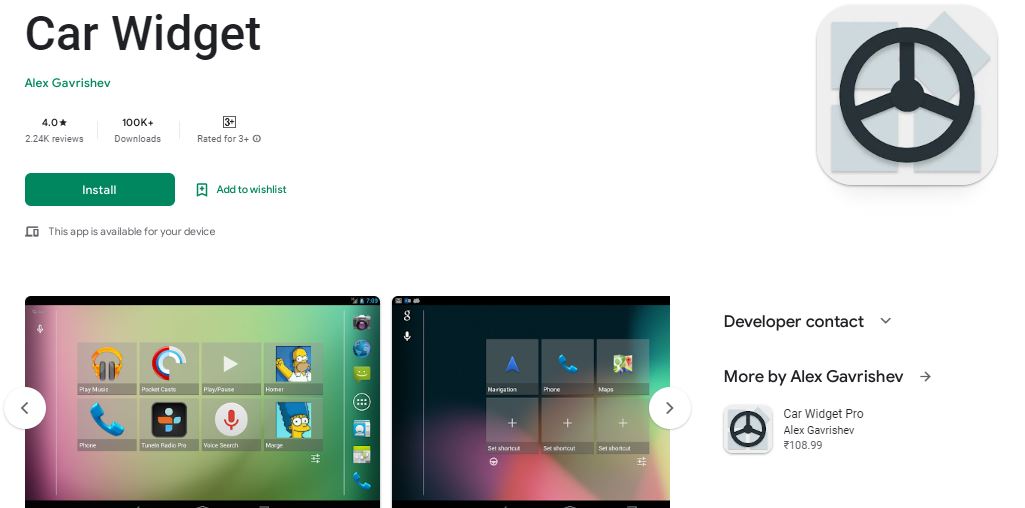
A car Widget is an innovative solution allowing users to access their favorite apps and functions while in the car. It is a simple dashboard widget that works on all platforms, including Android, iOS, and Windows. This app provides a user-friendly interface that intuitively displays the most important information, such as weather forecasts, navigation details, and music playlists. With its customizable features, Car Widget helps drivers stay informed without having to take their attention away from driving.
The Car Widget supports voice commands, making it easier for users to access the desired function while driving. The app also has an integrated media player to stream your favorite music or podcasts directly from your smartphone. Another great feature of this app is its built-in GPS navigation system, making it easy to find directions even if you are unfamiliar with the area. Furthermore, it offers real-time traffic updates so you can adjust your route accordingly and avoid any delays on the road.
Car Widgets features
- Benefits: Widget Features
- Security: Keeping Data Safe
- Customization: Personalizing Your Widget
- Installation: Easy Setup
- Maintenance: Regular Updates
Overall, Car Widget is a convenient tool for anyone who spends time in the car, whether they’re commuting or just going out for a drive. Its comprehensive list of features makes it one of the best android auto alternatives available today.
Car Home Ultra
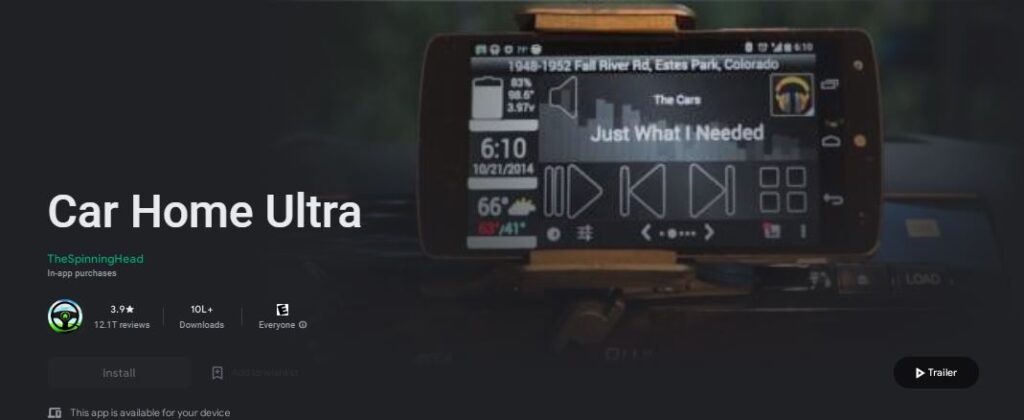
Car Home Ultra is an Android Auto alternative that offers a hands-free driving experience while keeping the driver connected to their smartphone. One screen tap provides convenient access to apps, contacts, music, and navigation. The app also supports voice commands so users can safely keep their eyes on the road while using it. Car Home Ultra has an easy-to-use interface allowing drivers to quickly access all its features without fumbling around menus and settings.
The app also provides customization through themes and backgrounds for a personalized look. Additionally, it includes features such as speed limit warnings, auto-dimming lights in dark environments, and various audio settings that can be adjusted from within the app itself. Overall, Car Home Ultra is an excellent alternative to Android Auto, providing plenty of features for those who prefer not to use Google’s services while driving.
Car Home Ultra features
- Key features: Voice control, Music, Maps
- User experience: Easy navigation, Convenient access
- Safety and security: System lock, Emergency calls
- Cost: Affordable prices
- Support: Responsive team
Drivemode
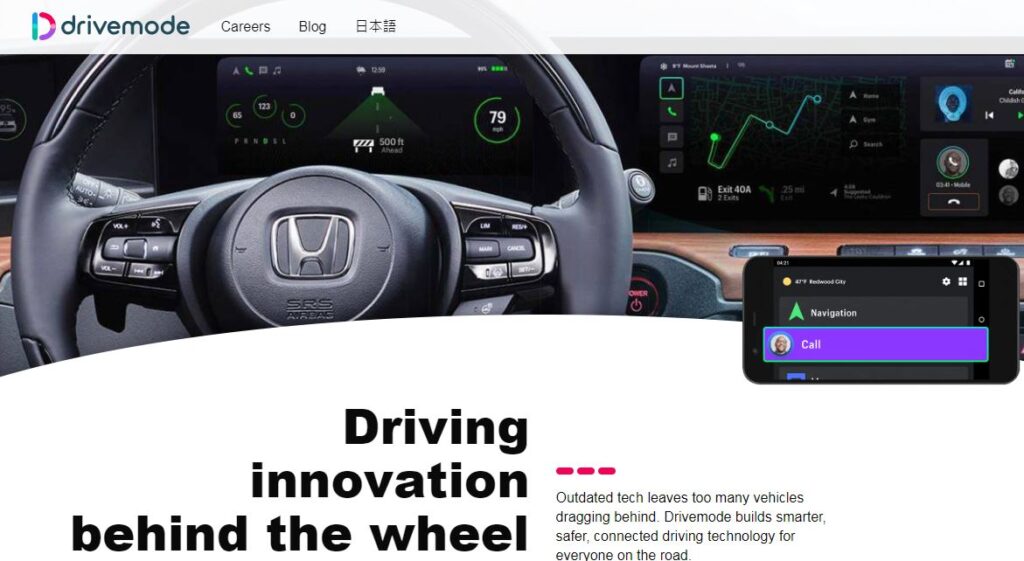
Drivemode is an Android Auto alternative designed to give users a safe and convenient way to access their favorite apps while behind the wheel. It has been around since 2014 and is now one of the top alternatives for Android Auto.
The app transforms the user’s phone into an intuitive, minimalistic interface that can be used with minimal distraction. It allows drivers to keep their eyes on the road and off their phones while accessing features like music streaming, navigation, hands-free calling, text messaging, voice controls, and more.
The app also includes customizable shortcuts so users can quickly access frequently used features without digging through menus or searching for apps.
Another great feature of Drivemode is its integration with connected car systems such as Alexa and Google Home. With this integration, users can control their in-car functions directly from Drivemode using their voice commands. From setting navigation routes to controlling music playback – the possibilities are almost endless when it comes to what you can do with Voice Commands enabled through Drivemode.
Drivemode features
- Dynamic Interface
- Hands-Free Navigation
- Automated Visuals
- Speedometer & Safety Alerts
- Voice Control
- Music & Messaging Integration
AutoMate
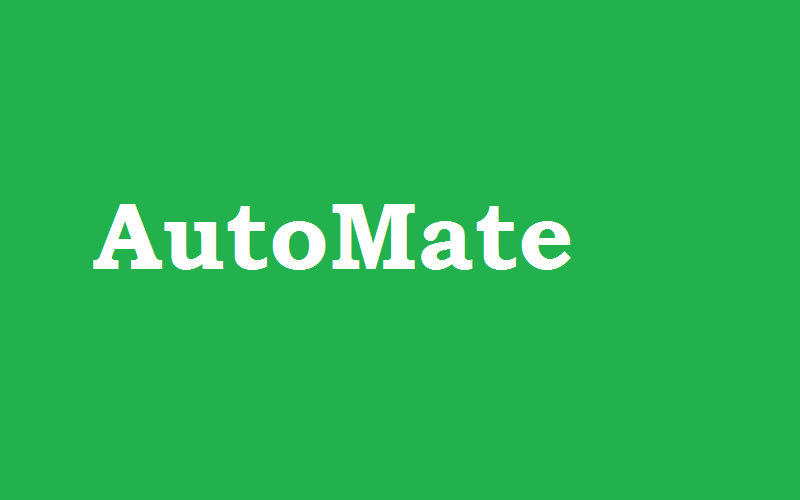
AutoMate are an android car app and alternative to Android Auto. It has many features that make it an excellent choice for those who want to access their phone in the car without taking their eyes away from the road:
- AutoMate allows users to access essential elements of their phone, such as calling and music streaming, all through voice commands with its integrated AI assistant.
- It provides the ability to create profiles for different drivers, allowing them to tailor the app’s settings specifically for themselves.
- AutoMate also offers advanced navigation options such as real-time traffic updates and route optimization by learning your driving habits and preferences over time.
- It even has a built-in speedometer to monitor your speed anytime without switching apps or looking away from the road.
Automate Features
- Automation Types
- Automation Benefits
- Automation Challenges
- Automation Tools
- Popular Automation
AutoZen
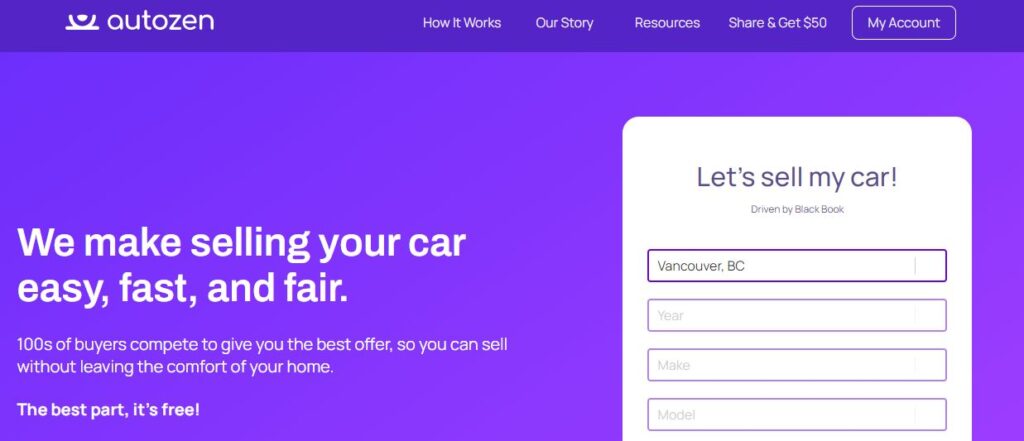
AutoZen is an Android Auto alternative quickly becoming famous for its advanced features and ease of use. It has many of the same features as Android Auto, including voice recognition and navigation support. Still, it offers additional benefits, such as a customizable user interface to personalize your experience.
AutoZen also includes several unique features, including a car locator, which helps you find your vehicle if you need to remember where you parked it, and an intuitive speedometer which displays the current speed limit to stay within the legal limits at all times. Finally, AutoZen provides access to the latest music streaming services like Spotify or Apple Music so that users can enjoy their favorite tunes while on the go.
AutoZen features
- Design & Comfort Features
- Safety & Security Features
- Technology & Connectivity Features
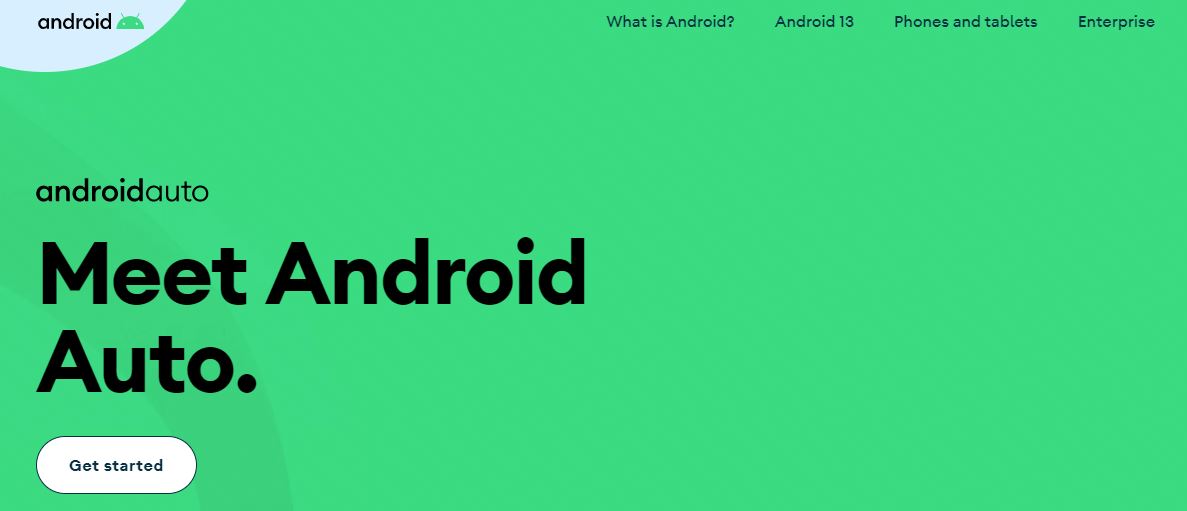
![[pii_pn_992dbe6fa1a049345fc0]](https://redditworldnews.com/wp-content/uploads/2021/05/pii_pn_992dbe6fa1a049345fc0.png)
![[pii_email_81ecdd07fe5f98fd8760]](https://redditworldnews.com/wp-content/uploads/2020/12/pii_email_81ecdd07fe5f98fd8760.png)