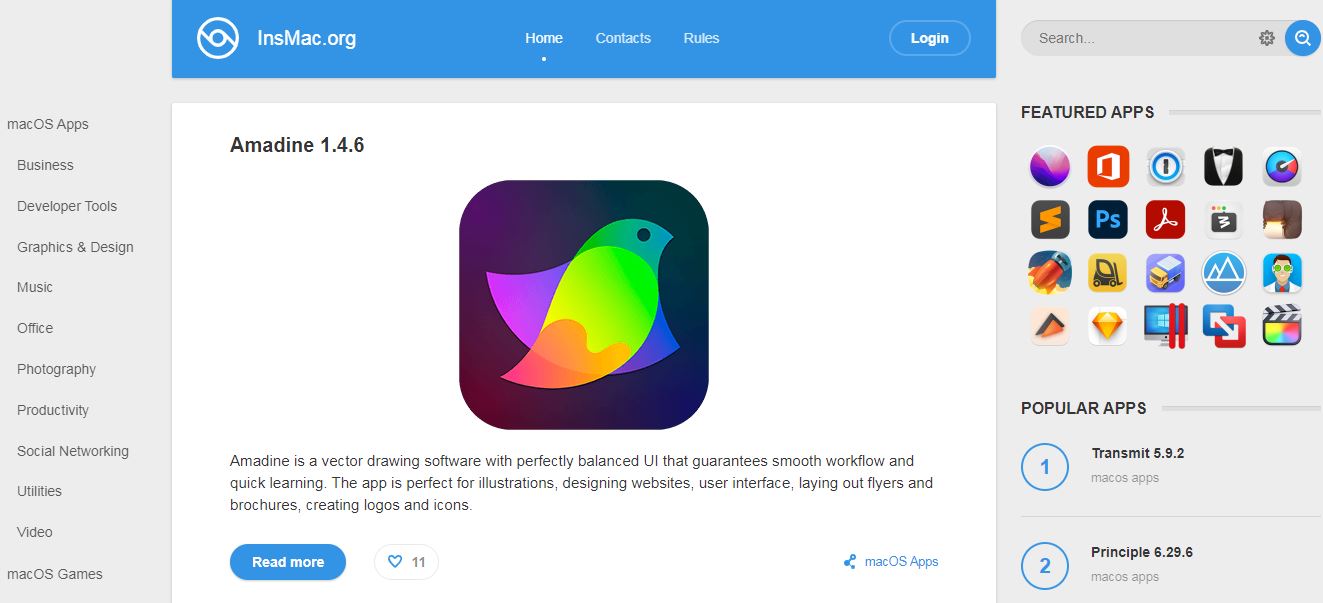Open-source continuous integration or continuous delivery (CI/CD) tools have become an essential part of DevOps developers. One of those CI/CD tools is Jenkins. In DevOps projects, both development and operation factions function together, from coding and testing to deployment and monitoring. In short, They work throughout the entire software development life cycle (SDLC) of an application. This way, they can improve the speed of delivery, encourage greater collaboration across teams, and set up a reliable and scalable infrastructure. But is this the best solution for you?
In this article, we will discuss Jenkin, how it works, and what its advantages and disadvantages are.
What is Jenkins DevOps
Jenkins is an indispensable open-source automation server tool that helps automate the various parts of software development such as building, deploying, and testing, facilitating continuous integration and delivery. Jenkins is a faster and cheaper solution for DevOps teams to perform Automation, including CI/CD and test automation.
Furthermore, Jenkins is a server-based tool with key enabling technology to help DevOps practices gain widespread adoption. Jenkin tool runs in servlet containers such as Apache Tomcat and supports various version control tools such as AccuRev, Git, Mercurial, CVS, Subversion, Perforce, and RTC. It can execute Apache Ant and sbt based projects, Windows batch commands, and arbitrary shell scripts.
How Does Jenkins Work?
As we already know, Jenkins is an indispensable open-source automation server tool for automating the various parts of software development. You can configure Jenkins to execute an initial suite of branch tests to make sure that the commit did not break the body. If any tests fail, Jenkins immediately notifies the developer to take countermeasures. This way, the developer can easily find which commit forced the build to die. If units pass the test, the developer moves the build pipeline to the next phase.
Furthermore, Jenkins lets you run a build in Parallel across multiple devices to reduce the total time it takes to complete all the activities. Jenkins deploys the Body to an environment to do all the necessary user acceptance testing (UAT) before transferring it into production. Hence these simple steps confine the essence of a continuous integration environment (CIE).
Developers need to perform many crucial changes to the source code and execute the modifications to the repository. This way, a new file is created in the version control system. This version control system maintains a repository of source code. Jenkins CI server constantly checks the repository for any changes or modifications in the code.
Finally, if there are no build, integration, and testing issues with the checked code, this code is automatically deployed to the Prod/Production server.
Now, to attain continuous delivery (CD), tools such as Selenium automate these UAT tests. If tests pass, the developer can merge the code into the Master branch, where a highly efficient body can be created and deployed instantly into production. Many companies such as Amazon, Facebook, and Google have achieved the continuous delivery milestone for deployment to production many times a day. Visit site for Jenkin DevOps services now.
Advantages & Disadvantages Of Jenkins
Jenkin has its own peek and valleys. We have listed its advantages and disadvantages below that will help you to decide whether it is a good choice for you or not.
Advantages Of Jenkins
- You can integrate Jenkins with popular cloud platforms such as Google Cloud, VMWare vSphere, Amazon EC2, etc.
- Incredibly beneficial for realising CD requirements for large-scale assignments or projects.
- It is a free, open-source tool. Both startups and large corporations prefer this tool. The Jenkin CI/CD tool was under development for a long time. Therefore, it has become the preferred choice by many businesses.
- Jenkin also offers a rich plugin ecosystem that enhances its functionalities even further.
Disadvantages Of Jenkins
- Setting changes and some plugin installations might cause issues, such as start-up issues, screen freeze, etc.
- Jenkin is not beginner-friendly since it is more feature-driven and developer-centric. You have to learn all its features to make the best out of it.
Conclusion:
Jenkins is loved by many DevOps developers and found a sweet spot in DevOps environments. For many developers, it becomes a DevOps engine. Jenkins can integrate with popular cloud platforms such as Google Cloud, VMWare vSphere, Amazon EC2, etc. Furthermore, leveraging technologies like Kubernetes and Docker gives it additional Functionality, speed, flexibility, and reliability to satisfy the demands of modern microservices-based, cloud-native applications.

![customer [pii_email_af2253e2c7d48150d998]](https://redditworldnews.com/wp-content/uploads/2020/12/customer-pii_email_af2253e2c7d48150d998.png)
![[pii_email_ae580bf7361996e09010]](https://redditworldnews.com/wp-content/uploads/2020/12/pii_email_ae580bf7361996e09010.png)