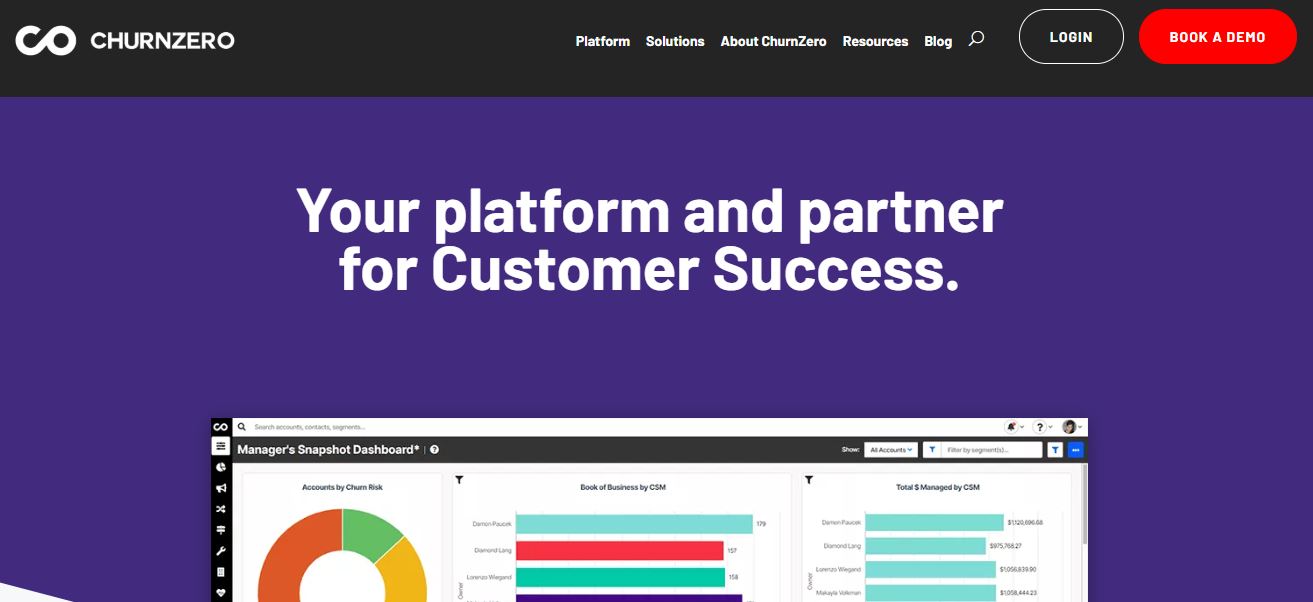If you’re thinking of buying a new PC, there are a huge number of options out there. Prebuilt PCs are the simplest way to purchase a new computer, but if you’re looking to build a machine to your own specifications and you want to save costs, you can also build a PC.
The process of building a PC may seem challenging, but it’s actually simpler than ever, and you can find all the components you need from sites such as pcinternational.co.za. In this article, we’ll go over everything you should know before you get started, including how to prepare and plan the building phase.
The Advantages of Building a PC
There are a lot of reasons why you might choose to build a PC over buying a prebuilt computer. Here are some of the main advantages that PC users cite when they start building their first PC:
It’s Cheaper
Generally speaking, buying components separately and putting them together yourself is cheaper than buying a prebuilt laptop or computer with the same specifications. Sure, you might be able to find some prebuilt machines that are great value, but if you really want to save costs, building it yourself is the best option.
It Makes it Easier to Upgrade
When you build your own computer, you can easily swap out parts later when you want to upgrade the machine. Whether it’s adding a new graphics card or improving the processor, you’ll know where everything is and can simply open the case to exchange the old part for a new one when you feel like an upgrade is needed.
Full Control Over Customisation
Aside from being able to upgrade however and whenever you like, building your own PC means you get full control over the parts. Different computer specifications are suited to different tasks, and some prebuilt machines may not be suitable for what you intend to use them for. For example, you don’t need a hugely powerful graphics card to play games like Stardew Valley. But if you’re doing a lot of video editing, a powerful CPU is required. Being able to choose your own parts means you can choose the exact specs you want and need.
Creating a List of Parts
When planning the building process, you should start with a full list of all the parts you need. Every PC will need certain components, and you won’t want to miss out on anything. You can consult your list as you build, checking them off as you install them. Don’t worry, there aren’t thousands of parts, and most parts slot together easily without any issues.
Here are the main parts you need to worry about when building your PC:
- CPU and CPU cooler
- RAM
- Hard drive
- Graphics card
- Motherboard
- Power supply
- Fans
- Power and USB ports
Some PC builds might require more parts, but generally, these are the basics. If you’re unsure of where things go, check the motherboard manual for all the details you need. You can also find plenty of video guides online for a visual guide on how to fit things together.
PC Building Safety Measures
While there are many advantages to building a PC, there are things that can go wrong during the process if you’re not careful. Some of the components you’ll be dealing with are highly sensitive, and not taking enough care can result in them getting broken and not working. To begin with, you’ll need to take measures to avoid static electricity.
Static buildup can happen while you’re putting parts together, though it’s relatively easy to mitigate. The simplest way to prevent static discharges from damaging your components is to wear an anti-static strap while building your PC and working in a clean, open area.

![[pii_email_3f9c639f0570cd4fa8e2]](https://redditworldnews.com/wp-content/uploads/2021/01/pii_email_3f9c639f0570cd4fa8e2.png)
![[pii_email_a1fec6329b14c42f98b5]](https://redditworldnews.com/wp-content/uploads/2021/01/pii_email_a1fec6329b14c42f98b5.png)