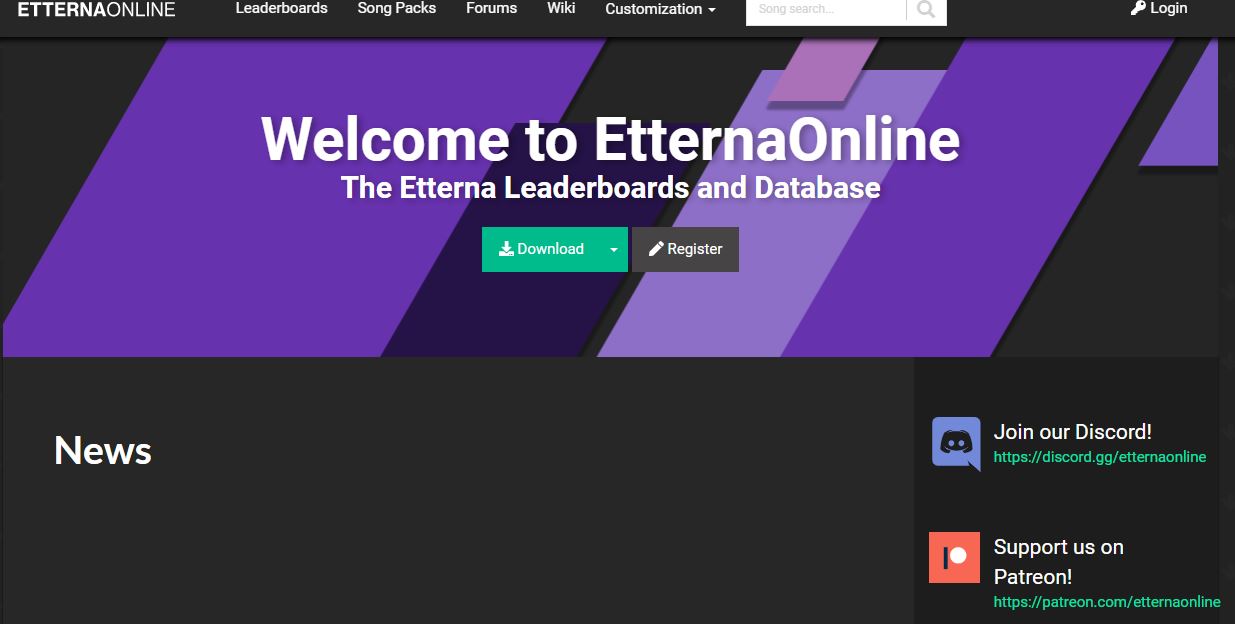Is it safe to use a personal phone number to confirm your identity and register online? Owners of services that require a phone number for registration think only about the safety of their company, but not about the safety of the average user. Phone number is absolutely not safe and not reasonable to use as a proof of identity to register somewhere. Let’s find out why, what you may face and how to bypass the phone number verification without using your personal number.
It’s also worth noting that the presence of a phone number does not mean that it will work forever, because the operator has its own policy of providing services.
For example, it may happen that you do not use the number for a long time (say a business trip for a month, a year, it does not matter, of course immediately thought to take a local operator’s SIM card where you will be at the time of arrival).
And so, the trip is over, everything is fine, but after you get home you find out that the SIM card is not working, you did not know, but during this time with you had time to terminate the contract with the expiration date, and you find out it only now.
Operators have a point where if the subscriber did not use the number for 1/3/6 months, the contract with the subscriber is automatically terminated.
There is no way to restore, and your number no longer exists, later will go to another owner, respectively, after changing the number you lose access to all linked accounts (in part or at all).
What are the consequences after using a personal number on the Internet?
Have you noticed, too, when a month, two months, the phone is silent, calling only friends, acquaintances, relatives, work, and suddenly from somewhere that begins to shaft spam with which providers do not fight? This all happens because, we give our phone numbers ostensibly for confirmation, in fact, services do not need the number for confirmation.
If you are the lucky one, who receives spam via SMS and a bunch of incoming calls from unknown numbers, it means that your phone number is already in the hands of spammers. The databases of such global services as Google, Twitter, Discord, Facebook, WhatsApp are protected, but nothing in this world is perfect. In recent years, there have been a lot of information leaks from various popular services, not to mention little-known small companies. As you have already guessed, the main consequence of giving your phone number on the Internet is spam.
In addition, knowing your phone number, scammers can find out almost everything about you, down to your location. This is due to the fact that you have to provide personal information and documents in order to obtain a SIM card.
How to bypass phone number verification on any site?
Above we have already written to what can lead to the use of personal number when registering on the Internet. But many people may now have a question, what to do if you want to register in an application or on a site, where you must specify the phone number? How can I do this? There is a solution – use virtual phone number for SMS.
A virtual number is a service that allows you to temporarily use your phone number to receive text messages. You don’t even need a mobile device to get a virtual number, you can get one and use it from your computer or tablet. These numbers only require an Internet connection and 5 minutes of your time. This service is available to anyone on the Internet.
How do I connect a virtual phone number for registrations?
SMS-man site provides online numbers for SMS verification. You can get virtual numbers from 256 different countries in just a few minutes. In order to do it, follow our step-by-step instruction below:
1. Go to SMS-man website and in top right corner click on “Sign up”. Then you need to enter the necessary data for registration – your email address and password;
2. Once you have entered your personal account, you need to top up your balance. You can make a deposit on the “Payment” page.
3. When you have completed all the above steps, select on the main page one of the countries of your future virtual phone number and the desired service for registration.
4. Press the “Buy” button in front of the selected one. Then the purchased virtual number will be automatically added to your personal cabinet and fully ready for use.
All received text messages to purchased mobile numbers can be seen on the main page in the section “History of your requests”.

![[pii_email_9ffc884e74995a3bfc1e]](https://redditworldnews.com/wp-content/uploads/2020/12/pii_email_9ffc884e74995a3bfc1e.png)
![[pii_email_027301e7af80ce24cbce]](https://redditworldnews.com/wp-content/uploads/2021/10/pii_email_027301e7af80ce24cbce.png)