There are various formats of files that we create and are stored in our computers. Two of which are JPEG- a file saved as a graphic image and PDF- a document file. Both can be converted into the other for different purposes. PDF is a format that is used to present various types of documents in a readable or viewable manner. However, other devices cannot open this type of file. Therefore, the ‘change PDF to JPG’ selection can be done to view the file into a compressed image.
Good thing there are available sites on the web that can convert these types of formats specifically converting JPG to PDF for free! No need for any downloads or plugins!
PDFBear
This tool can be freely used on any device like PC, mobile, or laptop. It is uncomplicated to use since you can just simply upload the file that needs to be converted by dragging it into the box uploader. Once you have uploaded an image, you can have additional images and convert them into a single PDF.
It only requires you a few clicks before you have your PDF file at hand. Super easy and efficient tool!
PDF Converter
The PDF converter is a free tool hence does not limit you with the file size or the number of conversions! You can convert files without needing to provide your personal information. Just like other converters, it can also be used with any device.
A secure and immediate solution for your format conversion!
PDF Candy
This conversion tool allows you to customize some output settings before converting JPG to PDF: page size (original, A4, and US Letter), page orientation (available for A4 and US Letter page sizes), and margins size (no margin, big margin, small margin).
A guaranteed tool since it has total security over the files uploaded since it is not stored, checked, or shared. Worry no more!
Adobe Acrobat
Adobe has invented the PDF format. Hence, expect the highest quality of PDF online converters. Rest assured, your shared file appears as it is intended to be.
It is also a tool that can convert any Microsoft 365 documents into PDFs. A reliable and trusted tool!
GogoPDF
GogoPDF’s JPG To PDF Converter is a web-based service that combines multiple images into a single PDF file, automatically rotating, optimizing, and scaling images, while keeping the file’s original resolution. Also, if your image isn’t in JPG format, it can still be used in GIF, BMP, TIFF, and PNG formats.
A high-speed and flexible tool that can support various formats!
SmallPDF
With SmallPDF, unlike other converters, you may combine images of different formats (and of any file size) into one PDF with this tool. It will retain your images’ color scheme and original formatting.
You can also have individual PDFs with each JPG by just using SplitPDF, which is a very user-friendly conversion tool!
Sejada
Sejada conversion tool also acquires the same features as the others, but it can also work offline that has the same features as the online service. It is of free service for documents up to 30 pages or 5MB and 3 tasks per hour.
Easy-access and at the ready tool that can save the work of any user!
IlovePDF
This tool looks uncomplicated. When opened, it goes directly to the button that allows you to select the JPG file to be converted. It allows you to select the page orientation, page size, and margin before the PDF conversion.
It is a quick transaction! You will surely say that you love this tool!
Conclusion
Certain websites only accept certain file types when you submit or upload. This is pretty common for resumes, cover letters, and writing samples. Fortunately, conversion tools have minimized the hassle! This article intends to give the readers a brief background about the features of the best PDF converter available online. These tools are accredited to give you an experience that will take you to a whole new level of convenience.
What is the best online JPG to PDF converter then? Thus, it is for you to discover! Just make the most out of the features offered at your disposal.

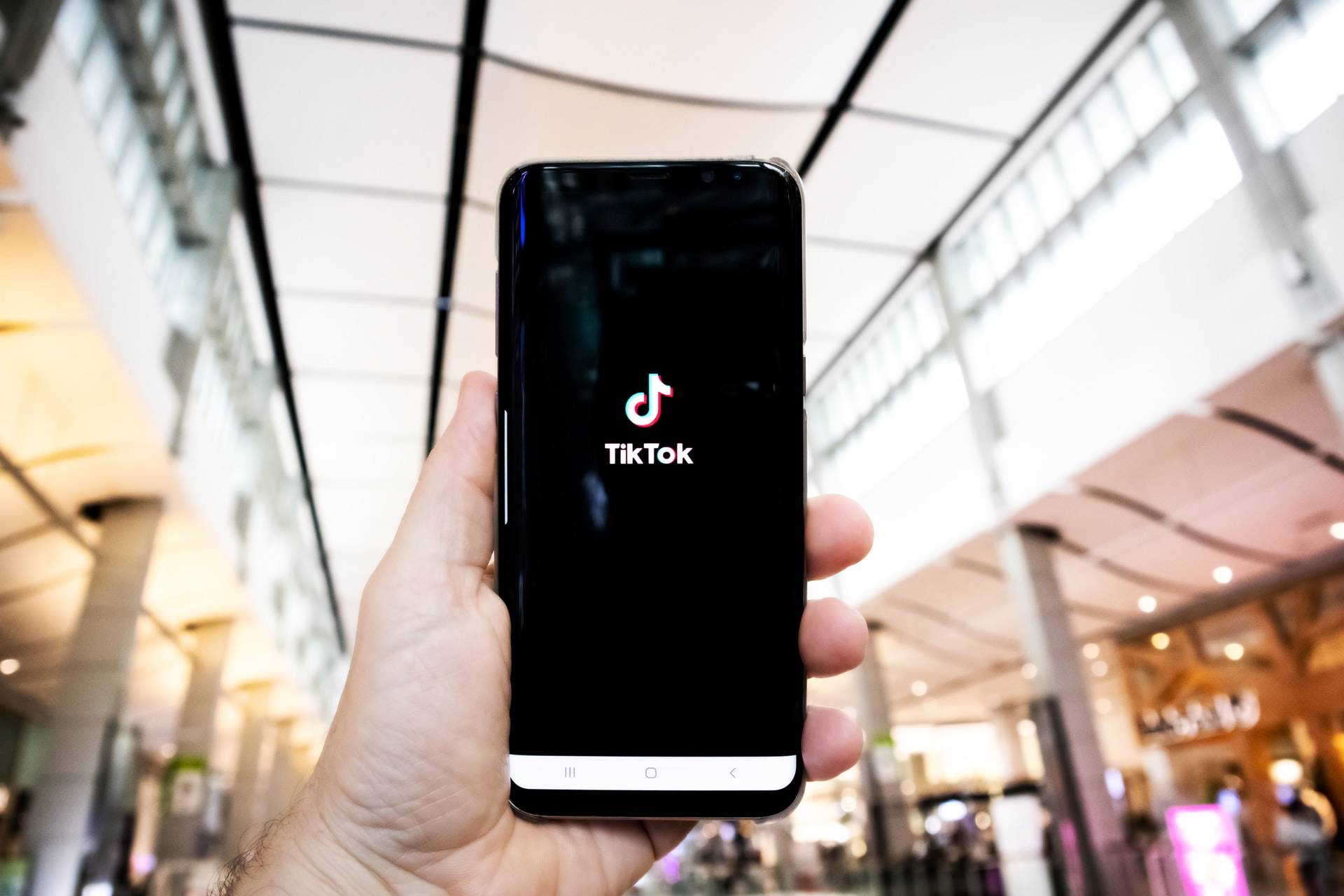
![[pii_email_a0a1e492715b56e8981a]](https://redditworldnews.com/wp-content/uploads/2021/10/pii_email_a0a1e492715b56e8981a.png)
![[pii_email_26aa55e19d54cdbb5c7f]](https://redditworldnews.com/wp-content/uploads/2021/05/pii_email_26aa55e19d54cdbb5c7f-1.png)